

This picture was cropped to focus the picture on the subjects.
This picture was dark, so I adjusted the color using the auto levels.
The picture was too large, so it was reduced in size in order to load efficiently, but quality was preserved.

This picture was cropped to take a white wall out of it, making the boy in it more of a focus in the picture.
The boy in the picture had red-eye, so it was fixed to show a more natural look.
The picture file size was reduced to make it a more downloadable size.
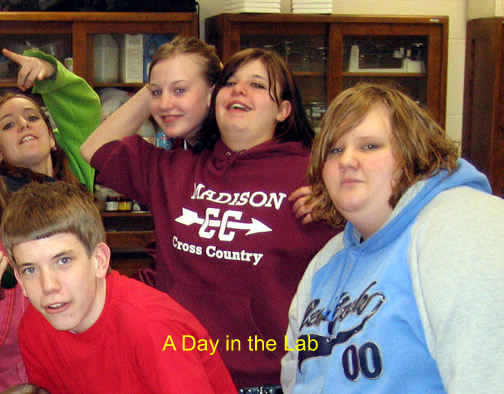
For this image, I focused from a group of about 15 kids to a group of 5.
I adjusted the size of the image to around 5 x 7, and sharpened the image. I also adjusted the color of the image to make it brighter. Text was added to describe the picture.
The size of the image was adjusted greatly to make it easier to look at on screen without scrolling.

This picture was cropped to focus on the boy and objects around him.
The saturation and hue of the picture was adjusted to make it have a sepia tone so that it appeared old fashioned.
An outline of the same color was added to the edges of the picture.
The picture was reduced in size to ensure that it is viewable online.